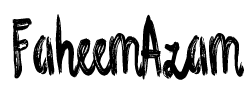WordPress Security Plugins: A Crucial Line of Defense for Your Website

The Critical Importance of Security Plugins for WordPress Websites
WordPress powers over 40% of all websites on the internet, making it a prime target for hackers and malicious actors. As the most popular content management system (CMS) in the world, WordPress sites face constant threats from various security vulnerabilities. This is where security plugins come into play, serving as an essential line of defense for WordPress website owners. In this comprehensive article, we’ll explore the crucial role of security plugins in protecting WordPress websites and why they should be a top priority for every site owner.
Understanding the WordPress Security Landscape
Before delving into the importance of security plugins, it’s essential to understand the current security landscape for WordPress websites. Some key points to consider include:
- WordPress is a frequent target due to its popularity
- The open-source nature of WordPress can expose vulnerabilities
- Outdated themes, plugins, and core files are common entry points for attackers
- User authentication is a critical area of concern
- SQL injection and cross-site scripting (XSS) attacks are prevalent threats
Given these challenges, website owners must take proactive measures to secure their WordPress installations. This is where security plugins become invaluable.
The Role of Security Plugins in WordPress
Security plugins act as a comprehensive shield for WordPress websites, offering a wide range of protective features and functionalities. Here are some of the key roles that security plugins play:
1. Firewall Protection
A robust security plugin typically includes a Web Application Firewall (WAF). This firewall acts as a barrier between your website and potential threats, filtering out malicious traffic before it can reach your site. By analyzing incoming requests and blocking suspicious activity, a WAF can prevent various types of attacks, including:
– SQL injection attempts
– Cross-site scripting (XSS)
– Remote code execution
– Brute force attacks
2. Malware Scanning and Removal
Security plugins often include powerful malware scanning capabilities. These scanners can detect various types of malicious code, including:
– Backdoors
– Trojans
– Viruses
– Malicious scripts
Once detected, many security plugins offer tools to remove or quarantine the malware, helping to clean and restore your website quickly.
3. Login Security Enhancement
Weak login credentials are a common vulnerability in WordPress sites. Security plugins address this by offering features such as:
– Two-factor authentication (2FA)
– CAPTCHA implementation
– Login attempt limitations
– IP blocking for suspicious activity
These measures significantly reduce the risk of unauthorized access to your WordPress dashboard.
4. File Integrity Monitoring
Security plugins can monitor your WordPress core files, themes, and plugins for any unexpected changes. This feature helps detect if an attacker has modified any files on your site, allowing you to take quick action to restore the affected files and close any security gaps.
5. Security Hardening
Many security plugins offer various hardening techniques to strengthen your WordPress installation. These may include:
– Disabling file editing in the WordPress dashboard
– Protecting sensitive files like wp-config.php
– Removing WordPress version information
– Disabling XML-RPC if not needed
6. Regular Security Scans and Updates
Automated security scans are a crucial feature of many WordPress security plugins. These scans can be scheduled to run regularly, ensuring that your site is continuously monitored for potential threats. Additionally, some plugins can automatically update your WordPress core, themes, and plugins, reducing the risk of vulnerabilities due to outdated software.
The Consequences of Neglecting WordPress Security
To truly appreciate the importance of security plugins, it’s crucial to understand the potential consequences of neglecting WordPress security. Some of the risks include:
- Data Breaches: Hackers may gain access to sensitive user data, including personal information and payment details.
- Website Defacement: Attackers might alter your website’s content, damaging your brand reputation.
- SEO Penalties: Google and other search engines may penalize hacked sites, resulting in a significant drop in search rankings.
- Malware Distribution: Your site could be used to spread malware to visitors, further damaging your reputation and potentially leading to blacklisting.
- Financial Losses: Recovering from a hack can be costly, involving expenses for professional help, potential legal fees, and lost business during downtime.
- Loss of Trust: Customers and visitors may lose faith in your brand if they perceive your site as insecure.
Key Features to Look for in WordPress Security Plugins
When choosing a security plugin for your WordPress site, consider the following essential features:
- Real-time Threat Detection: Look for plugins that offer real-time monitoring and alerts for suspicious activity.
- Firewall Protection: A robust Web Application Firewall is crucial for filtering out malicious traffic.
- Malware Scanning and Removal: Ensure the plugin can detect and remove various types of malware.
- Login Security: Features like two-factor authentication and login attempt limitations are essential.
- File Integrity Monitoring: The ability to detect unauthorized file changes is crucial for early threat detection.
- Security Hardening: Look for plugins that offer various techniques to strengthen your WordPress installation.
- Backup Integration: While not strictly a security feature, the ability to create and manage backups can be invaluable in case of a successful attack.
- Performance Optimization: Ensure that the security plugin doesn’t significantly slow down your website.
- User-friendly Interface: A clear, intuitive dashboard makes it easier to manage your site’s security effectively.
- Regular Updates: Choose a plugin that is frequently updated to address new security threats and vulnerabilities.
Best Practices for Implementing WordPress Security Plugins
While installing a security plugin is a crucial step, it’s equally important to implement it correctly and maintain good security practices. Here are some best practices to consider:
- Keep Everything Updated: Regularly update your WordPress core, themes, and plugins to patch known vulnerabilities.
- Use Strong Passwords: Implement a strong password policy for all user accounts.
- Limit Login Attempts: Configure your security plugin to limit failed login attempts and block suspicious IP addresses.
- Enable Two-Factor Authentication: This adds an extra layer of security to your login process.
- Regular Backups: While many security plugins offer backup features, it’s wise to have a separate backup solution as well.
- Monitor Your Site Regularly: Check your security logs and scan results frequently to stay on top of potential threats.
- Educate Your Team: If you have multiple users on your WordPress site, ensure they understand and follow security best practices.
- Use HTTPS: Implement SSL/TLS encryption to protect data transmission between your server and visitors’ browsers.
- Customize Your Security Settings: Take the time to configure your security plugin settings based on your specific needs and risk profile.
- Stay Informed: Keep up-to-date with the latest WordPress security news and best practices.
Conclusion
In today’s digital landscape, where cyber threats are constantly evolving, the importance of robust security measures for WordPress websites cannot be overstated. Security plugins play a crucial role in protecting your site, your data, and your users from a wide range of potential threats.
By implementing a comprehensive security plugin and following best practices, you can significantly reduce the risk of successful attacks on your WordPress site. This not only protects your valuable digital assets but also helps maintain your reputation, SEO rankings, and the trust of your visitors and customers.
Remember, web security is not a one-time task but an ongoing process. Regularly updating your security measures, staying informed about new threats, and maintaining good security habits are all essential components of a robust WordPress security strategy.
Investing time and resources in a quality security plugin and proper security practices is not just an option—it’s a necessity for any WordPress website owner who wants to ensure the long-term success and reliability of their online presence. In the ever-changing world of web security, a proactive approach using security plugins is your best defense against the myriad of threats targeting WordPress websites.