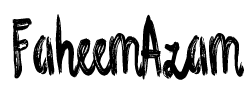Guide to HTTP 500 Server Error Codes

If a website encounters the HTTP Error 500 warning, this means that there’s a problem with the server hosting the site. The server encountered an unusual situation that stopped it from completing the user’s request. To inform users about the error, web admins typically follow the following procedures:
- Server Logs: Website servers keep logs which record different events, including errors. Server logs are likely to contain the specifics that led to that HTTP 500 error, including the date, time, and specific request which caused the error, as well as any error messages or stack trace. Administrators of websites can frequently check the logs to find and fix any issues.
- Monitor Tools for Website Owners: Webmasters typically employ monitoring tools or services that continually monitor the state of their websites. These tools send notifications or alerts when HTTP 500-related errors are identified, allowing the site’s owner to fix the problem swiftly.
- System for Reporting Errors: Certain web hosting platforms and Content Management Systems (CMS) have integrated error-reporting systems. These systems will inform the site owner or administrator by email or other methods if HTTP 500 errors occur.
- Third-Party Services: Some third-party solutions monitor websites and notify website owners of any issues, such as HTTP 500 errors. They can also be configured to send out notifications via a variety of ways of communication like SMS, email or instant messaging.
- User Reports: Sometimes, users of websites may encounter the HTTP 500 error when they browse the website. If you’ve implemented a support form or a specific support email, users can submit the issue directly to you, which allows you to look into and resolve the issue.
What is a 5xx error?
5xx errors are one of many HTTP status codes that signal server-side issues. When a user (usually web browsers or web service) sends a message to a server, the server process the request and then returns with an HTTP status message as a part of the response. This code indicates the response to that request.
HTTP Status codes for HTTP are classified into distinct classes. The class 5xx is used to denote errors related to servers. These errors are a sign that the server could not meet a valid request sent by the user. The most frequent 5xx errors are:
500 Internal Server Error: This is a standard error message indicating a problem was discovered at the servers. This could be due to an error in configuration, code error, or any other issues with the server that stopped it from completing the request.
- The 501 Not Implemented error: Means the server needs to provide the necessary functionality to complete the request. The server may not recognize the request or complete the requested task.
- 502 Bad Gateway: This error usually happens when a server operating as a proxy or gateway receives a wrong reply from the upstream server. It indicates that the server running upstream isn’t working correctly.
- 503 Service Not Available: The message means that the server was temporarily unable to respond to the request. This could be because the server is overwhelmed, under maintenance, or having other temporary issues.
- 504 Gateway timeout. Like error 502, the error is caused when a server that acts as a proxy or gateway doesn’t receive a prompt response from the upstream server.
- 505 HTTP Version Not Supported: This error means the server cannot recognize this HTTP protocol version used for the query.
5xx errors are usually encountered when there’s a problem with the configuration of the server. When users encounter errors while browsing a site, they have no control over how to fix them, as a website or developer administrator is responsible for looking into and resolving the issues that are causing them. A proper error handling system and monitoring are crucial to finding and fixing problems to maintain an efficient and reliable website.
12 Steps to Clear 5xx Errors
To fix 5xx errors, it is necessary to identify and resolve the server-side issue causing them. Here are a few steps to eliminate 5xx errors:
- Examine Server Logs Review the server logs to find the specific errors and stack traces associated with the 5xx errors. Logs of servers typically provide helpful information regarding what went wrong and assist in determining the root of the issue.
- Determine the type of error. Different 5xx errors (500, 502, 501, etc.) could indicate different problems. The specific type of error will aid in the process of troubleshooting.
- Verify Server Resources A lack of server resources, like memory, CPU or disk space, could result in 5xx errors. Check that your server has sufficient resources to process the requests.
- Review Recent Changes If the error occurred after a recent upgrade or a configuration update, you can revert the changes or determine the source of the problem.
- Test Server Components Test the individual components of a server, including databases, backend software or third-party services, to determine if any issues may be affecting them.
- Check for code issues. Check the server-side codebase for possible bugs, logic errors or issues that may cause 5xx errors. Correct any problems discovered in the process of reviewing.
- Verify APIs and Dependencies If your application depends on APIs or external services, check that they are working correctly and responding on time.
- Track Traffic and Load: a high volume of traffic or sudden increases in load may cause server overload and result in 5xx errors. Utilize monitoring tools to monitor the flow of traffic and levels of load.
- Implement error handling. Improve your app’s error handling to effectively handle extreme situations and provide accurate errors to your users.
- Use Retry Mechanisms for intermittent errors, such as 502 or 504 issues. Think about implementing retry mechanisms to deal with short-term issues.
- Utilize Caching Implement caching strategies to lessen server load and increase response time.
- Testing and monitoring When you have made modifications, thoroughly test the application to ensure the 5xx errors have been cleared. Keep monitoring the application to ensure that the issue is fixed.
Be aware that removing 5xx errors requires meticulous debugging and troubleshooting, and the steps to take vary based on your particular application, your server configuration and the type of the error. If you need help with what to do or what is causing the errors, seeking advice from experienced system administrators might be helpful.
Recent Post
Fun Fact
It is estimated that, by year 2027, the web hosting market cap will be around $170 Billion.