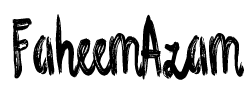18 Ways to Harden Internal Website Security

Now a days hacking attempts have been increased a lot and customer’s data is hacked from websites, if you own or manage a WordPress based website then its quite difficult to protect if proper measures are not taken on time.
Securing a WordPress website internally involves implementing various measures to protect the website from potential security threats and vulnerabilities. Here are 18 steps you can take to enhance the security of your WordPress website:
- Keep WordPress Updated: Regularly update WordPress core, themes, and plugins to the latest versions. Outdated software can have known security vulnerabilities that attackers may exploit.
- Use Strong Authentication: Implement strong authentication mechanisms for accessing your WordPress admin area. Use complex passwords and consider enabling two-factor authentication (2FA) for an extra layer of security.
- Limit Plugin and Theme Usage: Only use reputable plugins and themes from trusted sources. Delete unused themes and plugins, as they can become potential entry points for attackers.
- Secure File Permissions: Set proper file and directory permissions to prevent unauthorized access. Files should be readable by the web server but not writable, except when necessary.
- Disable Directory Listing: Prevent directory listing by adding an index file (index.html or index.php) in directories without an index file. This helps hide your website’s directory structure from potential attackers.
- Protect wp-config.php: Move the wp-config.php file to a higher-level directory that’s not publicly accessible. This file contains sensitive database connection details.
- Use Security Plugins: Install and configure reputable security plugins such as Wordfence, Sucuri, or iThemes Security. These plugins offer features like firewall protection, malware scanning, and login security.
- Implement Web Application Firewall (WAF): A WAF helps filter and block malicious traffic before it reaches your website. Some security plugins include WAF functionality.
- Regular Backups: Regularly back up your website and database. In case of a security incident, you can restore your website to a clean state.
- Disable XML-RPC: XML-RPC can be exploited for various attacks. If you don’t need it, consider disabling it. This can be done through security plugins or by modifying your site’s .htaccess file.
- Secure Database: Change the default database table prefix (usually “wp_”) during installation to prevent common attacks targeting table names.
- Update User Roles: Assign appropriate user roles to users. Only give administrative access to those who need it.
- Hardening wp-admin: Limit access to wp-admin by restricting IP addresses, using HTTP authentication, or using a unique login URL.
- Use HTTPS: Implement SSL/TLS encryption (HTTPS) to secure data transmitted between users and your website. You can get an SSL certificate from a trusted provider.
- Regular Scans and Monitoring: Perform regular security scans and monitor your website for unusual activity. Some security plugins offer scanning and monitoring features.
- Disable PHP Execution in Certain Directories: Prevent PHP files from executing in directories where they shouldn’t be, such as the uploads directory.
- Limit Login Attempts: Implement login attempt limits to prevent brute force attacks. Plugins like Login LockDown can help with this.
- Stay Informed: Keep up to date with the latest security news and WordPress vulnerabilities. Being aware of potential threats can help you take timely action.
Remember that security is an ongoing process. Regularly review and update your security measures as new threats and vulnerabilities emerge. Additionally, consider consulting with a professional if you need clarification on certain security configurations.
You can consult me if you want to carry on the mentioned ways to harden internal website security, I have paid plugins to use on websites as well.
Recent Post
Fun Fact
WordPress is older than Facebook and Twitter.